Instagram Email Extractor
A smart lead tool, one click to Extract public emails and Contact Phone Numbers from Instagram followers, following, commenter, liker, hashtag and location
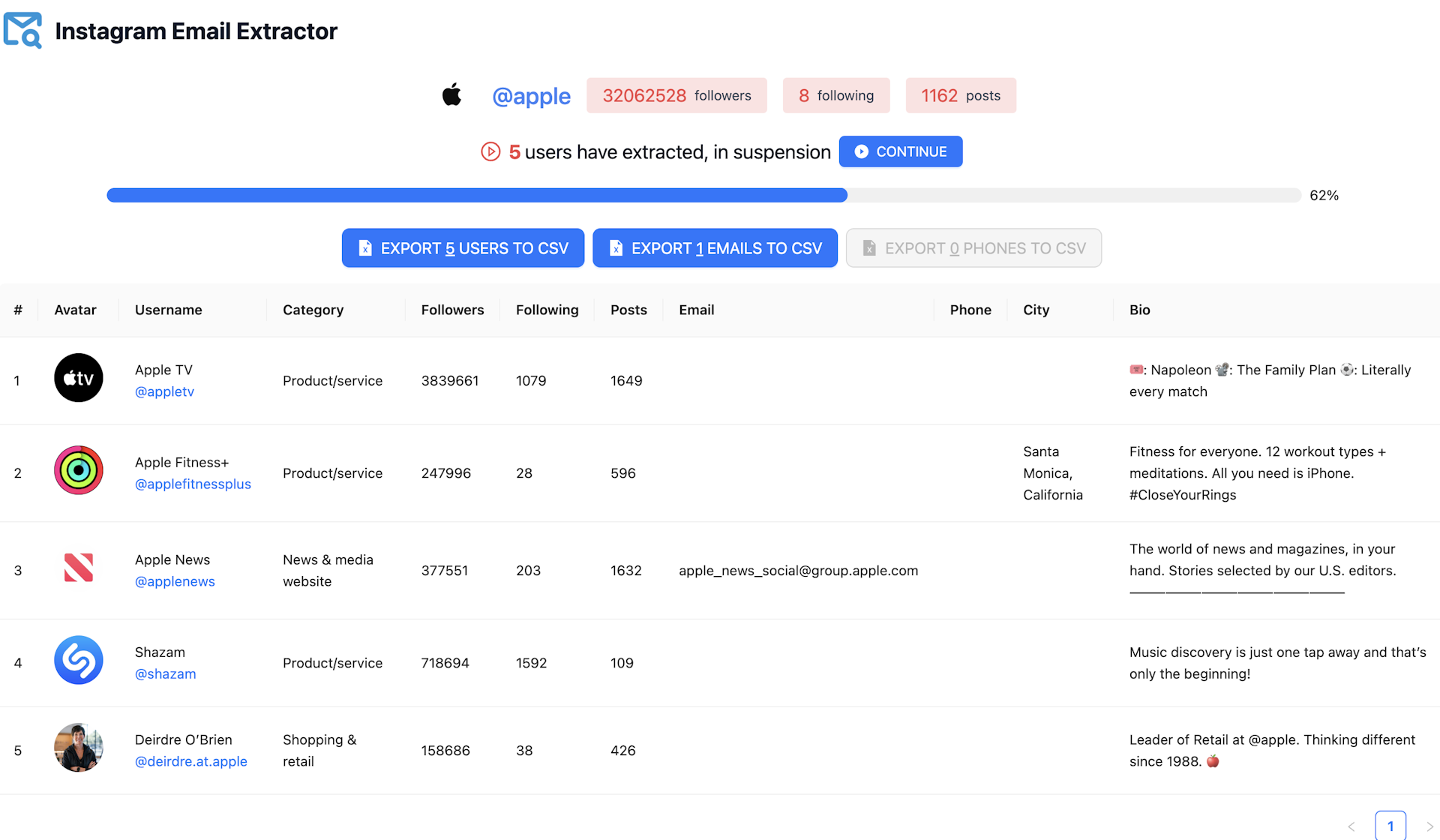
The best chrome extension to Extract Emails from Instagram.
Extract public email addresses and Contact Phone Numbers from Instagram and increase your lead generation business.
Features
We provide many features you can use.
Scrape followers/following for any user from Instagram
Scrape owners of posts for any hashtag/location from Instagram
Scrape likers/commenters for photos/videos from Instagram
Extract User Profile, including basic information
Extract User Profile From Private Accounts that follow you or are followed by you
Extract User Profile from custom users
Support to continue extract from last time
Support to view extract history
Support to Enable 'Limit per Extraction'
Automatically eliminate duplicate emails.
Export data to CSV and Excel xlsx
Pricing
Get started for free. No card required, cancel anytime.
100% MONEY-BACK GUARANTEE
We know you'll love our professional services, but let us prove it. If our service hasn't exceeded your expectations after 7 days, you'll get a full refund. Simple as that.
FAQ
How to get started?
After installing this extension, select the Extract Type in the pop-up window of the extension, enter the corresponding Username, Hashtag, Location Id, Post Link, and click the "EXTRACT" button to start working.
What is the difference between a Free account and a Pro account?
Free accountcan only export up to 30 emails
Pro accountcan export Unlimited emails
How to find Instagram location Id?
1. Log in to Instagram and search for the desired location e.g. New York, U.S.A. Click search result with location icon.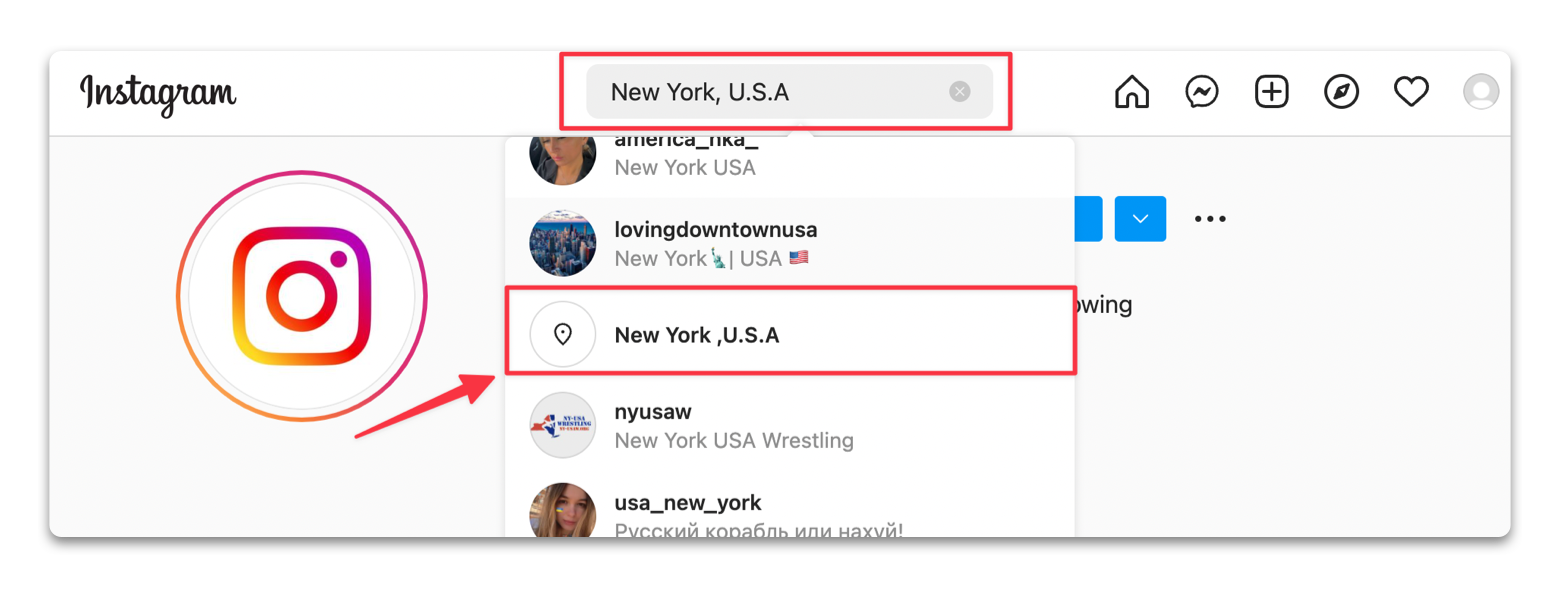
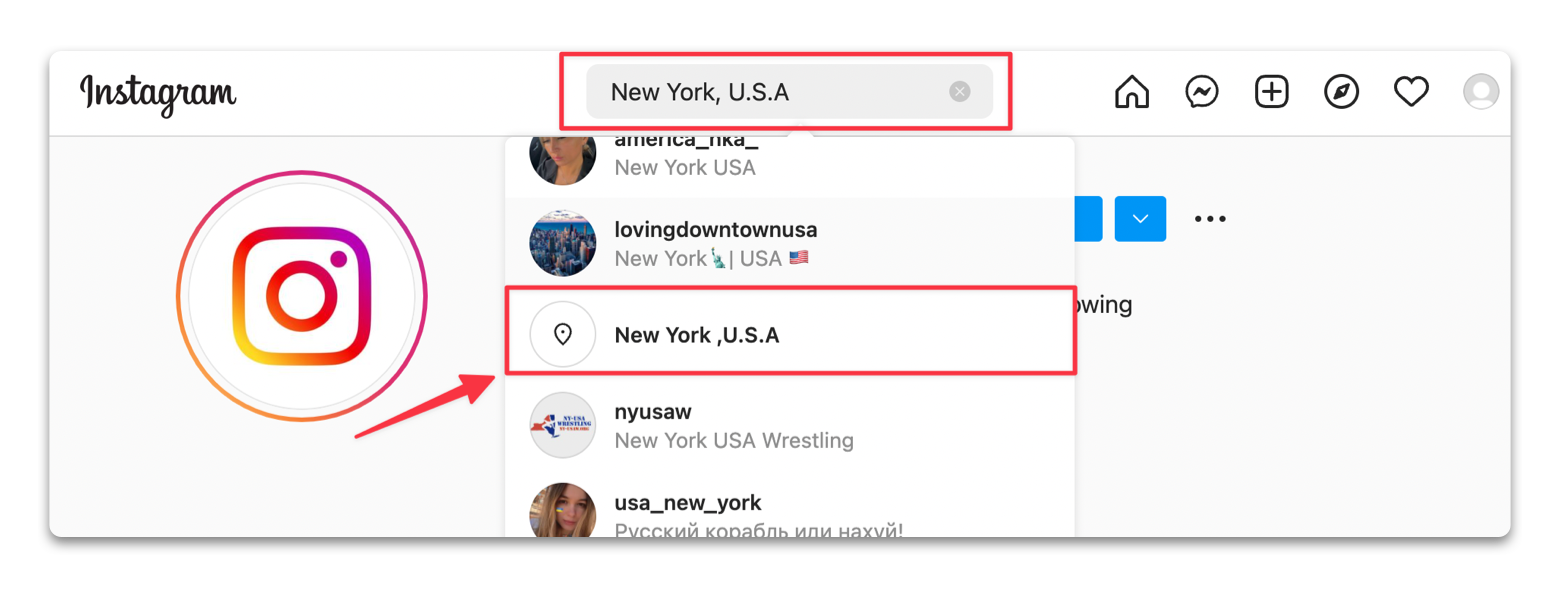
2. On the location page the Instagram location ID is anumeric part of the URL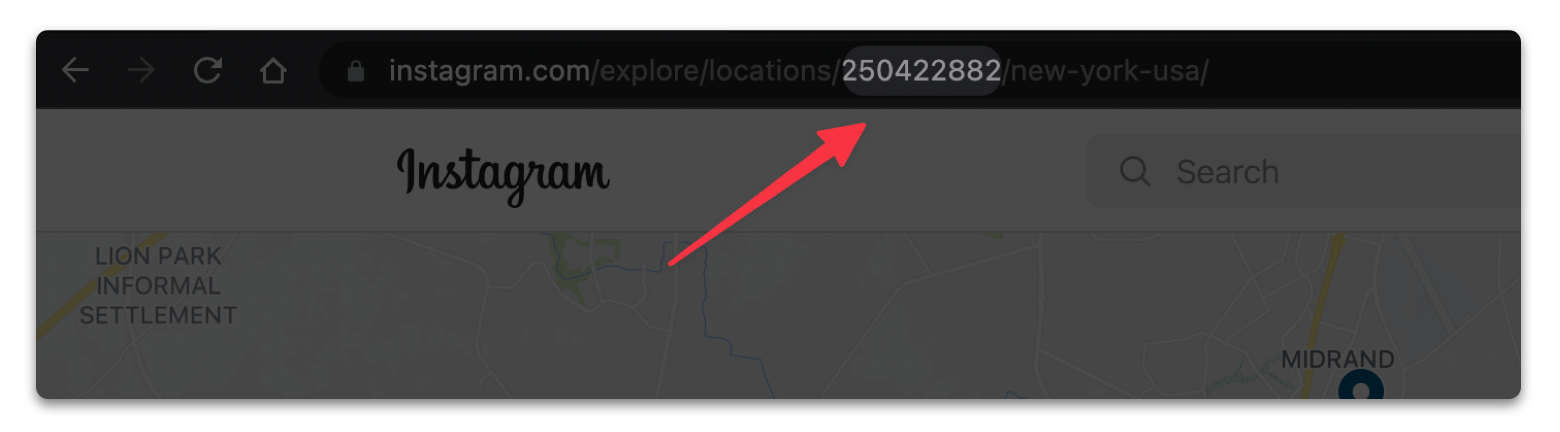
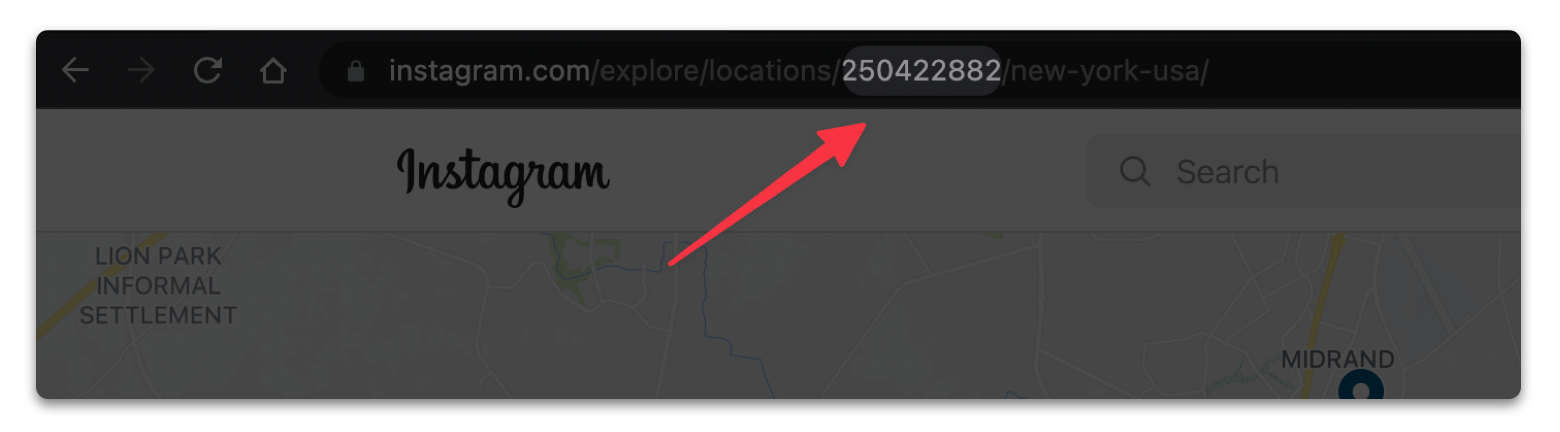
How to find a post link?
You will find a link like this:https://www.instagram.com/p/CasakjnAzHa/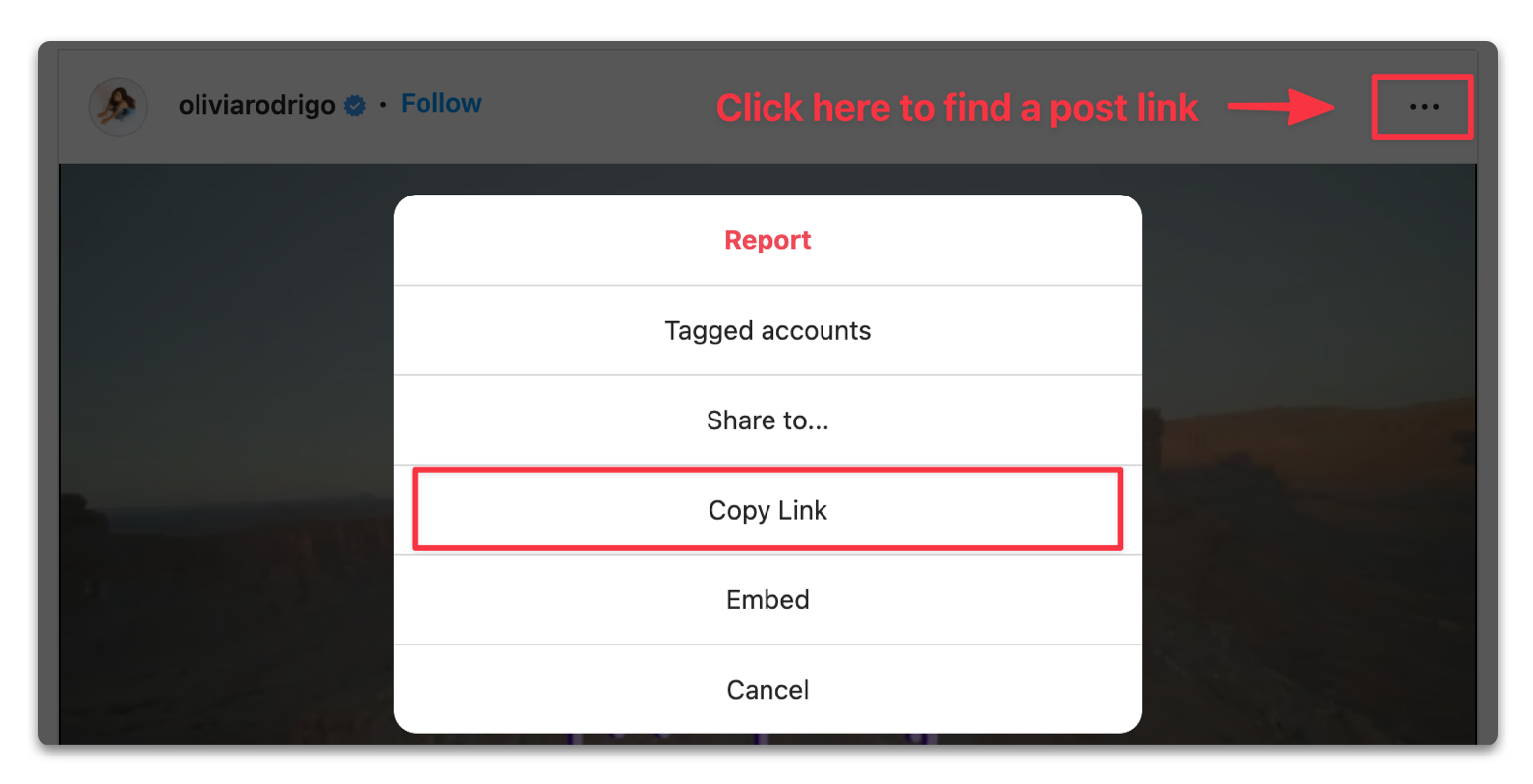
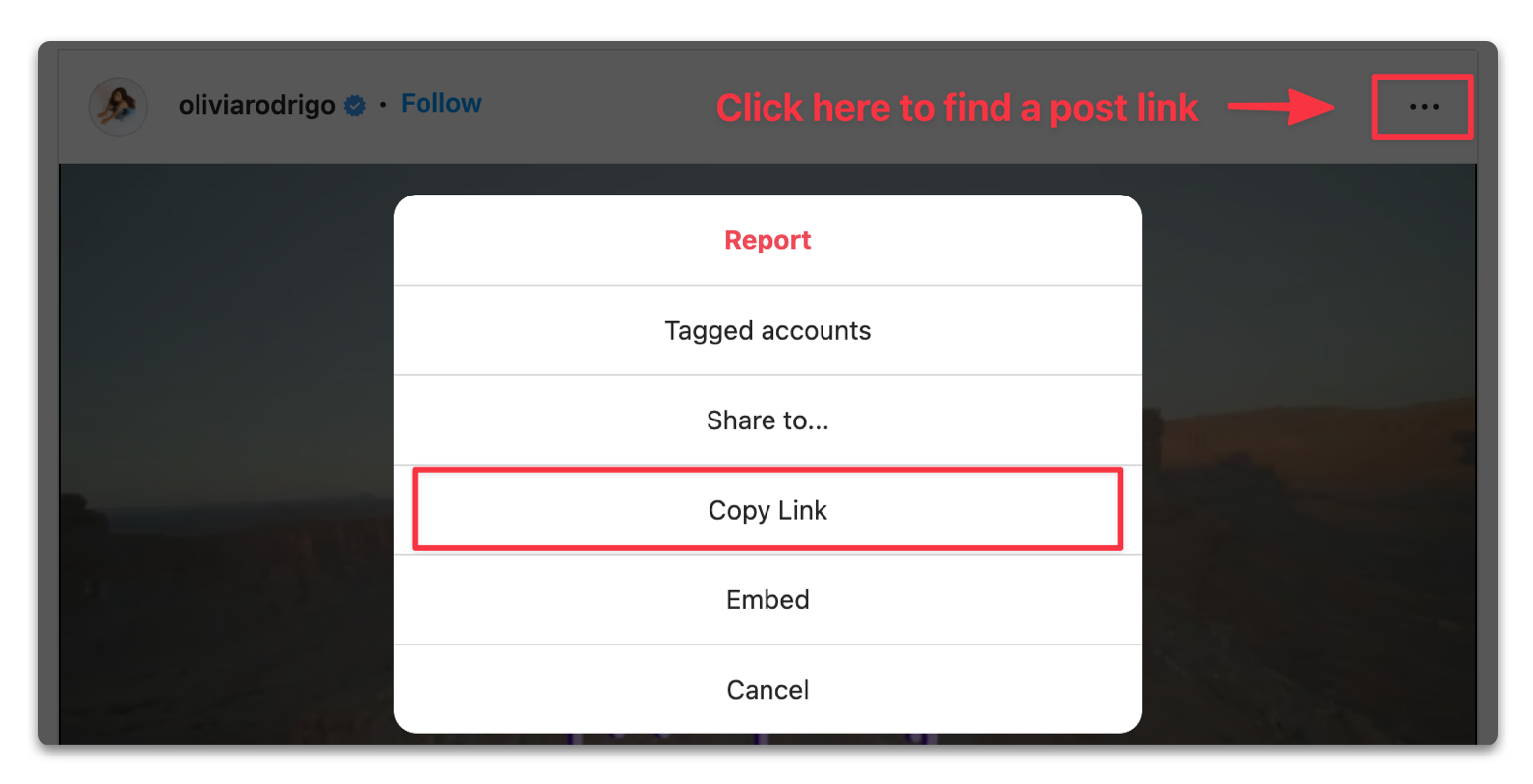
What are the limits of Instagram?
Instagram (not InstagramEmailExtractor) limits the number of web requests in any given time period. Their limits are not exactly known, may change at any time, and will vary from account to account.
There are four main types of restrictions:
1. A 429 limit is very common. It usually takes between 1 and 15 minutes to clear.
2. A 400 restriction is occasionally hit and usually requires a simple account verification to be completed and restored.
3. A soft restriction is occasionally hit and usually lasts about 10 minutes, after which it can be restored.
4. Hard restrictions occur less frequently but last longer, usually at least 12 hours, sometimes up to 48 hours.
Why does the extension not work?
Maybe we have released a new version recently. And there may be a problem with the update mechanism of the extension. So just reinstall the extension and it should work again. Feel free to contact us if you have any questions at [email protected].
Why is it not responding when I use google login?
You can wait a little longer, or switch the network or restart the browser to try.
Why I have already paid for the subscription and it doesn't give me the pro version?
Maybe the billing email and the login email are mixed. You need to log in with your login email.
Why exported 0 users?
We sometimes find that there may be some tricks, such as if it doesn't work, you can click on Instagram and see the user's followers. Then do the export. It may be to prevent abnormal user behavior. Suggest to imitate normal users normally, such as liking and viewing posts.
How to cancel my subscription?
Click on the extension icon in the top right corner, then click on the PRO button. And finally, click the CANCEL SUBSCRIPTION button. Or you can send us your login email or billing email, we will handle it for you.
About
A smart lead tool, one click to Extract emails from Instagram followers, following, commenter, liker, hashtag and location
Our Products
Contact Us
Send us an email at[email protected], if you have any questions. Or just launch a chat at the right bottom position.
© 2022 Instagram Email Extractor
Powered by cningot.com